อ้างถึง http://android4u.x10.mx/2011/06/custom-rom-for-wellcomm-a99spice-mi410-or-huawei-x6-or-variants/#comment-313
——————————————————————–
nX3NTY says:
June 18, 2011 at 7:26 pm
Gingerbread has been released by Cherry Mobile.
Download link
http://www.cherrymobile.com.ph/site/downloads/software-update-for-magnum.html
———————————————————————–
Software Update for MAGNUM
1.Download the software update:
2.Extract the ZIP file.
3.Copy the file FB0-318B-0-5019-A01.nb0 to your SD card. Make sure it is placed in the root folder (not saved in a folder)
4.Insert the SD card to your device.
5.To enter bootloader mode, press and hold volume up + down + power buttons until you see the image of the Android logo.
6.Press ‘Home’key to show the update utility. Use the volume buttons to select the option “Download nb0 from SD card”.
7.Press ‘back arrow’ to confirm.
Upgrade will start. You can see the progress of the update while you wait. Your Cherry Mobile Magnum HD is now updated to its latest software.
———————————————————————————————
ส่วนตัวอัพผ่านแล้ว กำลังลองเล่นดูอยู่ 🙂
อ้อ.. รบกวนเปลี่ยนชื่อไฟล์เป็น firmware.nb0 ก่อนครับ
เพิ่มเติมนะครับ.. พอดีผมเป็นมือใหม่ ยังคลำทางอยู่
1.เริ่มจากดาว์นโหลดไฟล์ MAGNUM_softwareupdate2.zip จาก http://www.cherrymobile.com.ph/site/downloads/software-update-for-magnum.html
2. แตกไฟล์ออกจะได้ไฟล์ FB0-318B-0-5019-A01.nb0 ซึ่งผมเปลี่ยนชื่อเป็น firmware.nb0 ก่อนโยนไว้ที่ SD Card > ปิดเครื่อง
3. เปิดเครื่องโดยกดปุ่มเปิดเครื่อง + เพิ่มเสียง + ลดเสียง ค้างไว้จนกระทั่งขึ้นหน้าจอหุ่นเขียว
4. กดปุ่ม Home จะได้เมนู ซึ่งใช้ปุ่มเพิ่ม-ลดเสียงในการเปลี่ยนหัวข้อที่จะเลือกครับ
5. เลือกหัวข้อ Download nb0 from SD card แล้วกดปุ่ม back เพื่อยืนยันการอัพ
6. ไปค้นหาของกินในตู้เย็นครับ.. 🙂
ขออนุญาตส่งต่อให้เพื่อนๆ ชุมชน A99 รับไม้ต่อไปรีวิวด้วยนะครับ ..
รูปตัวอย่างมายั่วน้ำลายเพื่อนๆ … 🙂

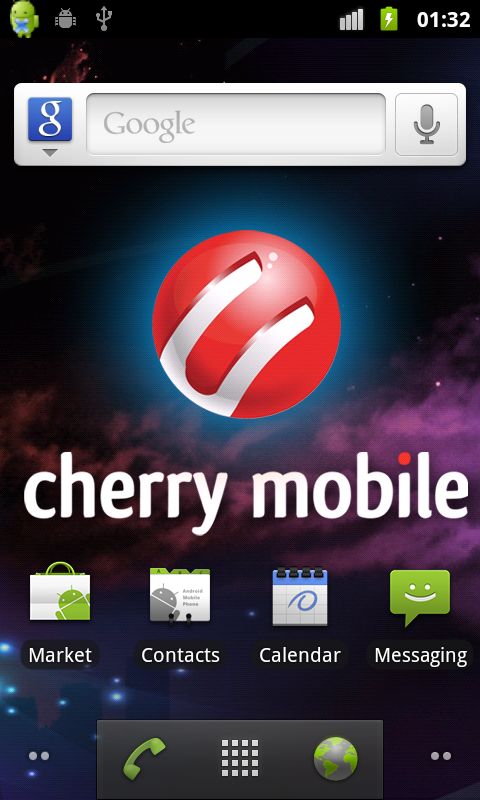
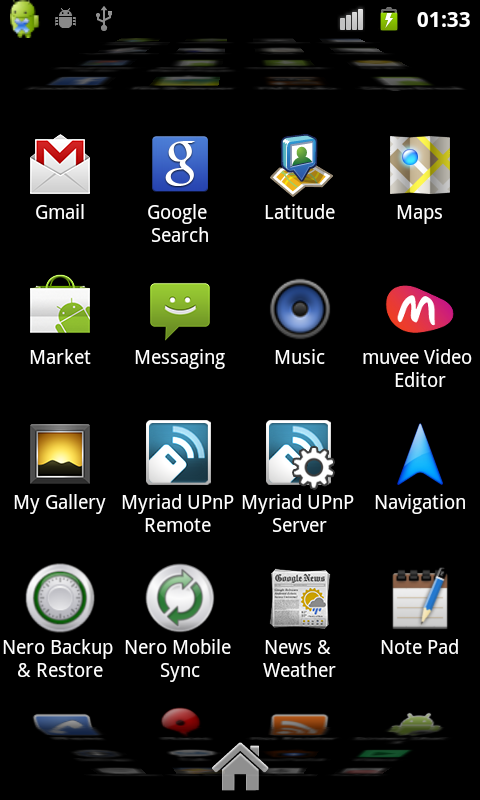
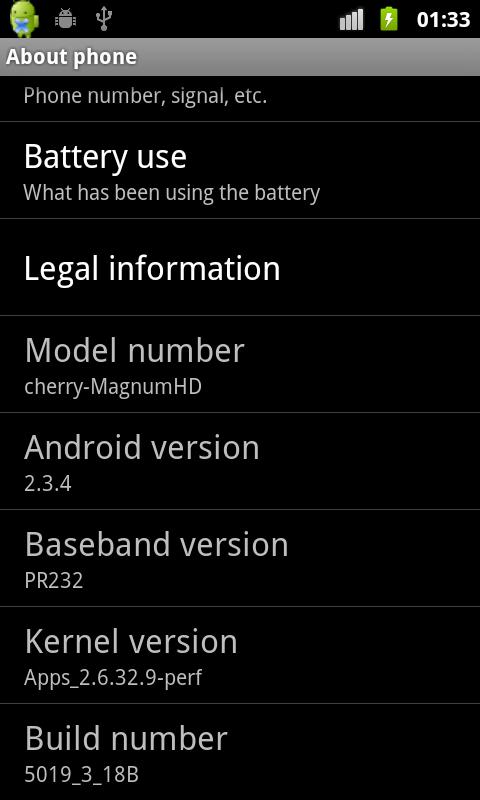
รอดูการใ้ช้งาน นะ ครับ
ลองจ้า ๆ
ดีใจด้วยกับชาว A99
กินหนมปังขิงแล้วเว้ยยยยย!! 2.34
โดยส่วนตัวผมว่าดีขึ้นนะครับ
ทัชลื่นขึ้น ทัชแล้วไม่เบิ้ล อื่น ๆ กำลังลอง
ในที่สุด การรอคอยก็กำลังจะหมดไป ฮ่า ๆ ๆ ๆ
มันเป็นไฟล์ zip อ่าครับ
ใช้อะไรรูทกันคับ ผมใช้ gingerbreak ไม่ได้อ่ะ
ลื่นดีครับ
ตอนนี้ยังไม่คิดรูทเลย ลองใช้ก่อน
2.2.3 หรือ 2.3.x ครับ ใครลงแล้วขอดูหน่อย
2.3.4 ครับ
—
1.แตกไฟล์
2.เปลี่ยนชื่อไฟล์เป็น firmware.nb0
3.ก๊อปไฟล์ไปวางไว้ที่ sd card ไม่ต้องใส่โฟลเดอร์ใดๆทั้งสิ้น
4.ใส่ sd card เข้าเครื่อง
5.เข้า bootloader โดยกด ปุ่ม เพิ่ม/ลด เสียงค้างไว้ แล้วกดปุ่ม เปิดเครื่อง จนหน้าจอขึ้นรูป android
6.ใช้ปุ่ม เพิ่ม/ลด เสียงเพื่อเลือกไปที่ download nb0 from sd card
7.กดปุ่ม ย้อนกลับ เพื่อยืนยัน
8.นอนรอ
รูท ลองลงอันนี้ดูครับ ยังไม่ได้ลองนะครับ ยังโหลดเฟิมแวร์ไม่เสร็จเลย
http://www.kaskus.us/showpost.php?p=453269411&postcount=193
ผมลงแล้ว เป็น 2.3.4 แล้ว แต่ทำไม มันหน้าตาเหมือนเดิม มีapp เหมือนเดิม
ต้องทำไง ต่อ อะ
อันนี้ไม่ทราบ ของผมใหม่ทุกอย่าง ตอนนี้กำลังยุ่ง กับ แอพ ที่ มันโหลดเอง (โหลดขอมูลเยอะ ๆ )
เครื่องไม่รีแล้วครับ อิอิ
กำลัง wiping data ไม่รู้เกี่ยวเปล่า
multitouch ป่วยมั้ยครับ ?
เหมือนเดิมครับ multitouch แต่เหมือนจะลื่นกว่าเดิม
มีรูปให้ดู ๆ อัพเสร็จแล้ววว
http://image.free.in.th/show.php?id=78a44ea352f624c3eeadfe938a6e07bb
[size=1]Thanks: ฝากรูป (http://www.uppicweb.com)[/size]
menu ไทย พิมพ์ ไทย ปกติมั๊ยครับ แบตอึดขึ้นมั๊ย