What is DroidSans Tweak Tools?
DroidSans Tweak Tools is a non-root utility that provides some cool abilities for your G1.
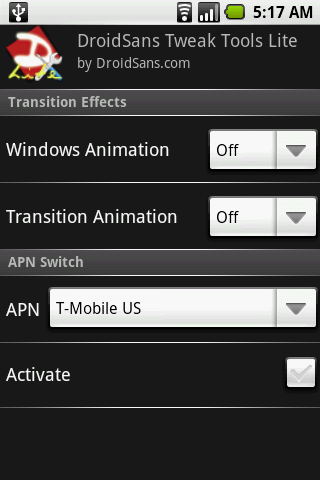
Key Features
– Enable Windows Animation : Windows Fading when you open any application
– Enable Transition Animation : Transition effect happen when you change the view
– Enable/Disable GPRS/EDGE connection by one click
How to install
You can install DroidSans Tweak Tools Lite from Android Market directly. It’s in Applications -> Tools category.
How to use
For Windows Animation
– Select the scale you want from drop down list box (default: 1x)
– See the change by open some application
For Transition Animation
– Select the scale you want from drop down list box (default: Off)
– See the change by press Back button
For APN Switch
– This function is used for enable/disable GPRS/EDGE connection for user who doesn’t have unlimited data plan
– To use it, select APN you want from drop down listbox.
– Check Activite box if you want to enable, uncheck if you don’t.
– Notice “E” sign in the status bar for the result.
How to uninstall
DroidSans Tweak Tools Lite make permanent change. If you wanna change the settings back, you have to change it via restore default settings by pressing “Restore Default” button before uninstall.
I've tried on my MOD RC30 for APN function.
EDGE signal still coming back a few second even disable APN, restart G1 is not help.
For those with extremely heavy use even these strategies are insufficient. Fortunately there are other options available to us in the form of accessories.70-562
70-563
70-565
70-567
70-573
70-576
70-579
70-580
For many people, a hair transplant is a life changing experience. Transplanting new hair can make you look younger, cover scars or give you a completely new look. A new technology in hair transplants, NeoGrafting, now makes hair transplants easier and more aesthetically pleasing while reducing scarring in the area of your scalp that donated the hair.
Saicosmetics Pune
bedspreads
Your site is good Actually, i have seen your post and That was very informative and very entertaining for me. Thanks for posting Really Such Things. I should recommend your site to my friends. Cheers.
Ugg Boots – Their History and Origins ugg mayfaire boots 5116 blackjfcrookTitle:Giving Your Boat the Boat GPS System TreatmentArticle:Exploring can be a lot of fun and safe at the same time if you have the right equipment with you. In addition to the survival gear that you carry with you, a GPS system can make sure that you can safely navigate your way if you get lost or travel through routes that you plan without a problem. GPS devices in general are outfitted with maps so you can get a better view of what is around you and which direction you are heading. But once you take these GPS systems to the sea or out in the ocean, you may find yourself with limited navigation capabilities. It is a much safer and more convenient boating experience if you equip your boat with a boat GPS system. About Boating GPS Devices You can easily identify a boat GPS system if you notice that it focuses on plotting points on the open sea. Boating GPS devices vary in functionality. For instance, if you are a fisherman, your choice of a boat GPS system would have features that would help you track the best fishing spots in your area. Chartplotters are better for planning different waypoints for your boat. If you are willing to spend more for more functions, you can go for the marine GPS devices that combine the features of the two previously mentioned along with land navigation features too. Advantages over Other Types of GPS Devices Many boating GPS devices and chartplotters conveniently mount to your boat so they basically serve as basic dashboard or an add-on to an existing dashboard. You do not have to hold a device while you navigate and you can quickly glance at your boat GPS system in order to check various conditions. Even the handheld devices excel other GPS devices because they are more rugged and waterproof in case of unexpected weather conditions. Many of these devices even float if you accidentally drop them. Buying Guide If your boat does not have a mount available for a boat GPS system your next best thing would be to get a handheld boating GPS unit that contains all the features that you need when you go out in the open. If you never purchased a GPS device before and you frequently travel on boat and on foot, go for a device that has many preloaded maps and waypoints so you can use the device anywhere. The most versatile devices have touchscreen displays which are much bigger than the devices that have buttons on the front but are still light, rugged, and portable. Even if your boat has an embedded GPS system or chartplotter, buying a handheld GPS device is still useful so you can take the device with you when you leave your boat. Depending on the features, the handheld device may help you find interesting places to stay or eat if you find yourself in a town you have never been to. Then when you need to head back, you can quickly relocate if you made the proper waypoint arrangements. Although many people have survived without these boating GPS devices, you have additional safety and you can get things done in less time so you have more time to enjoy your expedition. About the author of this article: at boatonarope, you will discover an amazing selection of low priced and excellent quality boat gps system.Category:Recreation: OutdoorsDate:March 09, 2011 12:03:02 PM ugg classic short roxy boots 5828 chocolate
Thank you. Very cool programs.
Eventally, I have found that I needed to follow the steps belows in order to ensure the disconnection of my EDGE:
1) Choose my APN in the menu
2) Then I see that my EDGE is connected with the 'Activate' button on. (with a green tick)
3) When I try to uncheck the green tick by clicking the 'Activate' button 'once', my EDGE was just disconnected for about 10 seconds, and then my EDGE reconnected again automatically.
4) after the reconnection of my EDGE, I clicked the 'Activate' button again (with the green tick on) and then I notified my EDGE icon in the notification bar disappeared immediately after such click.
5) Then, I tried to uncheck the 'green tick' again immediately. And my EDGE finally can be kept in the status of 'Disconnected' until I try to switch on the 'green tick' again.
I think that it is a bug and appreciated if an update can be released soon.
Anyway, it is a WONDERFUL Android application for me. I also introduce it to my colleagues and almost everyone who had got G1 in my office have already installed it!!! Thanks for your great work!
Thanks all guys for bug report.
I fixed it already in v1.1.3, please upgrade! 🙂
Thank you for all the hard work you do for us tutti i casino online bonus room for poker online
Thank you. for new version
Please help: I uninstalled DroidSans and lost completely my data-connectivity, such as EDGE and GPRS. How can I reload the default settings from t-mobile without hard-reset? Thank you very much for any help…Ozan
Could you remember which APN you select in tweak tools? If yes, please edit APN type of that APN manually to "default" or blank. Everything should go back to normal situation.
Hope this help.
Now new version in Market!!
New feature
– Google Maps
#Compass Option
Thank you.
Using Android Market, I did upgrade to your new version over your old version.
Old version of your app was set for APN of T-Mobile US
This is why I have used your app–the ability to turn of EDGE in US. Saves me a lot of battery!
But after the upgrade when select APN of T-Mobile US & unckeck Activate (so EDGE off) I get this message:
Error
This feature is used for
non-US APN only
I can no longer turn EDGE off!
Please help! Is this a bug and/or can you tell me something to do to fix this?
Thanks.
I love this tool however it makes my phone unable to answer incoming calls when I have the autorotate enabled. If I could answer my phone, I would keep it.
how can I find a note pad program?
so so
GHD Flat Irons
GHD IV Salon Styler
ghd blue
ghd purple ghd mk4 sales
green flat iron
chi nano
white hair straightenersGHD Limited Edition Rare
GHD IV Mini
GHD MK4 Pink
GHD Salon
Virgin hair extensions can also be accessible which hasn’t been dyed or conditioned in any way, this could be thicker Asian or other remy hair extensions, you could for example want silky or smooth or possibly a style of hair extensions uk. Processed hair by contrast might have been treated with a lot of distinct chemical compounds to bleach it and situation it but this can get rid of the cuticle layer meaning it will not final as lengthy.If it truly is curly or wavy you need then actual hair extensions are by far your finest option.
Excellent article.Its really a good article. It gives me lots of information and interest.
definition essay